了解 Gradle 建置生命週期以及每個階段代表的意義。
步驟 0. 開始之前
-
您已在第 1 部分中初始化您的 Java 應用程式。
步驟 1. 了解建置生命週期
Gradle 建置有三個不同的階段
- 階段 1 - 初始化
-
在初始化階段,Gradle 會決定哪些專案將參與建置,並為每個專案建立一個
Project實例。 - 階段 2 - 配置
-
在配置階段,會使用建置中所有專案的建置腳本來配置
Project物件。Gradle 會決定要執行的工作集。 - 階段 3 - 執行
-
在執行階段,Gradle 會執行每個選定的工作。
當調用 Gradle 執行工作時,生命週期便開始。讓我們看看它的實際運作情況。
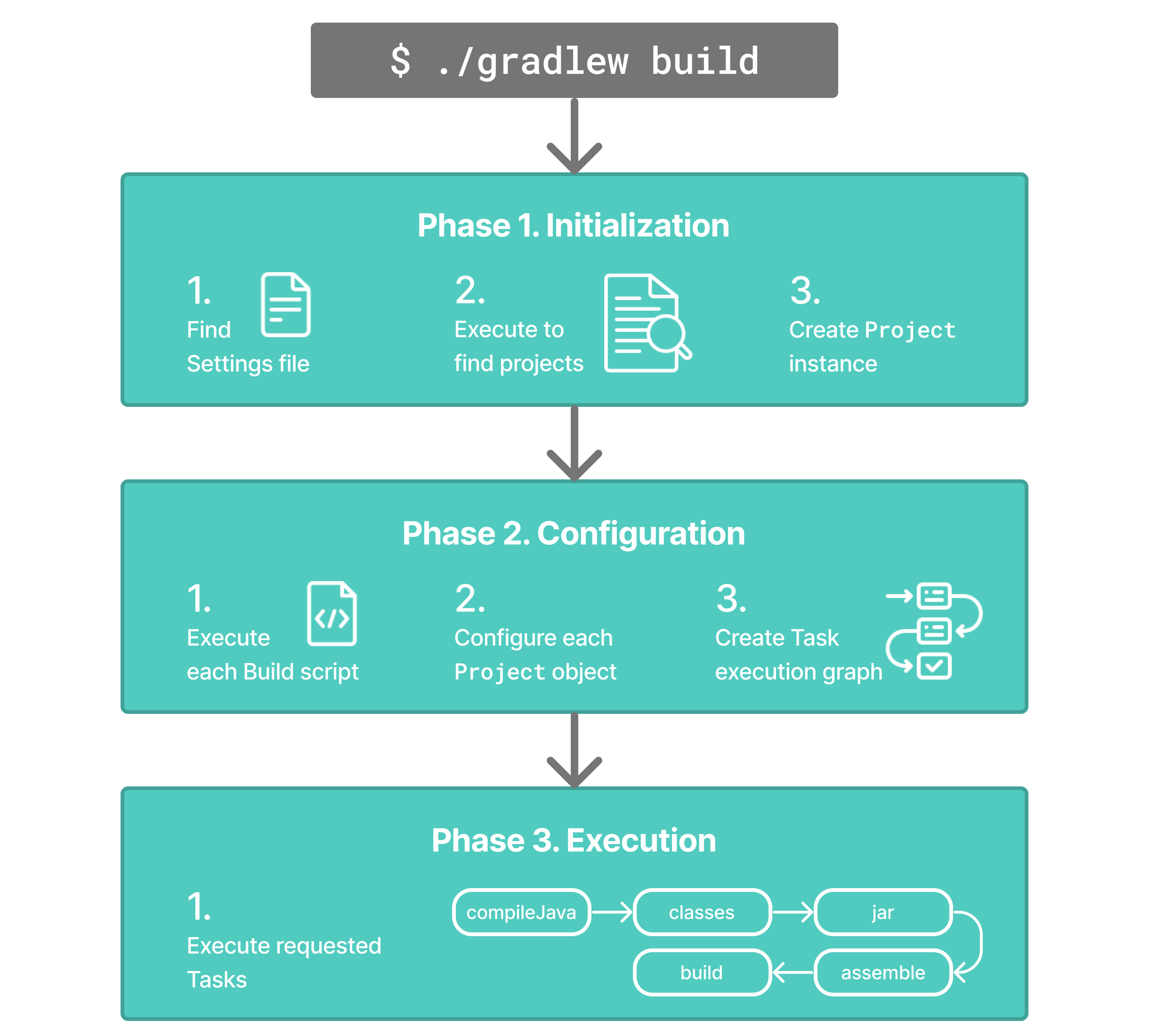
步驟 2. 更新設定檔
將以下行新增至設定檔的頂部
settings.gradle.kts
println("SETTINGS FILE: This is executed during the initialization phase")settings.gradle
println('SETTINGS FILE: This is executed during the initialization phase')步驟 3. 更新建置腳本
將以下行新增至建置腳本的底部
app/build.gradle.kts
println("BUILD SCRIPT: This is executed during the configuration phase")
tasks.register("task1"){
println("REGISTER TASK1: This is executed during the configuration phase")
}
tasks.register("task2"){
println("REGISTER TASK2: This is executed during the configuration phase")
}
tasks.named("task1"){
println("NAMED TASK1: This is executed during the configuration phase")
doFirst {
println("NAMED TASK1 - doFirst: This is executed during the execution phase")
}
doLast {
println("NAMED TASK1 - doLast: This is executed during the execution phase")
}
}
tasks.named("task2"){
println("NAMED TASK2: This is executed during the configuration phase")
doFirst {
println("NAMED TASK2 - doFirst: This is executed during the execution phase")
}
doLast {
println("NAMED TASK2 - doLast: This is executed during the execution phase")
}
}println("BUILD SCRIPT: This is executed during the configuration phase")
tasks.register("task1") {
println("REGISTER TASK1: This is executed during the configuration phase")
}
tasks.register("task2") {
println("REGISTER TASK2: This is executed during the configuration phase")
}
tasks.named("task1") {
println("NAMED TASK1: This is executed during the configuration phase")
doFirst {
println("NAMED TASK1 - doFirst: This is executed during the execution phase")
}
doLast {
println("NAMED TASK1 - doLast: This is executed during the execution phase")
}
}
tasks.named("task2") {
println("NAMED TASK2: This is executed during the configuration phase")
doFirst {
println("NAMED TASK2 - doFirst: This is executed during the execution phase")
}
doLast {
println("NAMED TASK2 - doLast: This is executed during the execution phase")
}
}步驟 4. 執行 Gradle 工作
執行您在步驟 3 中註冊和配置的 task1 工作
$ ./gradlew task1
SETTINGS FILE: This is executed during the initialization phase (1)
> Configure project :app
BUILD SCRIPT: This is executed during the configuration phase (2)
REGISTER TASK1: This is executed during the configuration phase (2)
NAMED TASK1: This is executed during the configuration phase (2)
> Task :app:task1
NAMED TASK1 - doFirst: This is executed during the execution phase (3)
NAMED TASK1 - doLast: This is executed during the execution phase (3)
BUILD SUCCESSFUL in 25s
5 actionable tasks: 3 executed, 2 up-to-date| 1 | 初始化:Gradle 執行 settings.gradle(.kts) 以決定要建置的專案,並為每個專案建立一個 Project 物件。 |
| 2 | 配置:Gradle 透過執行 build.gradle(.kts) 檔案來配置每個專案。它會解析相依性並建立所有可用工作的相依性圖。 |
| 3 | 執行:Gradle 執行在命令列上傳遞的工作以及任何先決條件工作。 |
務必注意,雖然 task1 已配置和執行,但 task2 則否。這稱為工作配置避免,可防止不必要的工作。
工作配置避免是指當呼叫 task1 且 task1 不相依於 task2 時,Gradle 避免配置 task2。
下一步: 多專案建置 >>